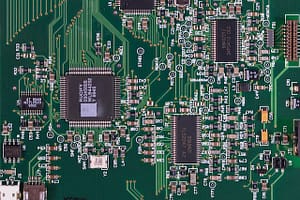In the digital age, product photos are the difference between a successful e-commerce business and an average shop. However, shooting professional-looking images of your products is not as easy as it sounds. We can’t stress enough how much of a difference effective product photography makes for e-commerce businesses.
If you have ever visited an online store and left without making a purchase simply because you didn’t like the images of the products they had on offer. Unfortunately, many businesses struggle to create great product photos that showcase their items in the best light. This is because shooting great product photography requires knowledge and practice to perfect. If you’re looking to improve your shots or build your brand with brilliant images of your products, continue reading our ultimate guide on how to shoot and edit flat lay product photography like a pro:
What is Flat Lay Product Photography?
A flat lay (also known as a table top or cabinet) shot is when a product is photographed on a table or surface rather than against a plain backdrop. This type of shot is popular among e-commerce businesses because it allows them to photograph multiple items at once, which saves time and money when building a product library.
The term ‘flat lay’ comes from the fact that each product is positioned on the table with its front facing completely flat. Products are often arranged in a way that makes them look like they are resting on a table or surface, even though they are actually just resting on top of it.
Why Is Shooting Great Product Photography Important?
Achieving effective product photography is crucial for any business that sells items online. It is a fact that customers are highly visual creatures, and they rely on images of your products to understand what they are buying. All too often, online shoppers will leave your site without making a purchase simply because they don’t like the way your product photos look.
If your product images are dull and unappealing, your customer won’t be impressed by your products, and they won’t make a purchase. On the other hand, if you have product photos that are vibrant, colorful and beautiful, your customer will immediately notice your products and want to purchase them.
The Equipment You’ll Need
If you want to shoot effective product photos, you’ll need to invest in a solid photography setup. This means buying a camera and the necessary photography accessories that will allow you to create high-quality images. Unfortunately, a good camera, lighting kit, and other equipment can be expensive. However, if you want to create professional-looking product images, you have no choice but to invest in high-quality equipment.
– Camera: You will need a camera that shoots in manual mode so that you have full control over the settings. You should also shoot in RAW format to get the best quality images.
– Lighting: You need to have ample lighting so that you can achieve high-quality, even light across your product images. The color of the light also needs to match the color of the light in your shooting location.
– Tripod: A tripod will allow you to shoot your images with a still camera, which is essential for getting the best shot possible.
– White or gray background: You will need a white or gray background for shooting your product images. If you don’t have a dedicated photography studio, a white or gray background will offer the best alternative.
Step by step guide on how to shoot flat lay product photography
– Find a location: Start by finding a location to shoot your product images. A well-lit area will let you take advantage of natural light, which will reduce the need for artificial lighting. A location that is free from visual distractions will let you take clear, high-quality shots.
– Set up your camera and tripod: Next, set up your camera and tripod to ensure that your product images are sharp and clear.
– Create your background: Create a white or gray background behind your product to make your product images pop. You can do this by hanging a large piece of cloth behind your product or by placing your product on a table with a white surface.
– Position your product: Position your product on the table or cloth behind your product. Ensure that the front of your product is completely flat.
– Take your product images: Take your product images from various angles and distances to ensure that you get enough shots to create a strong product library.
– Edit your product images: Once you’ve taken your product images, it’s time to edit them. We recommend using AI Powered Photo Studios editing softwares.
Editing Strategies for Flat Lay Photos
Once you’ve taken your product images, it’s time to edit them to make them look their best. Since you’ve already taken time to take your product photos, you don’t want to ruin them with poor editing. Once you’ve edited your product images, you can use them on your website, social media pages, and marketing materials. Once your edited images are online, they will help to drive traffic to your store and increase your sales. Organizing a product library that is full of fantastic images is important if you want to grow your business.
– Colour correction: The first thing you need to do when you are editing your product images is color correction. The lighting conditions in your shooting location will affect the color of your images. You can use color correction to remove the color cast from your images and get the color back to what it looked like when you were shooting.
– Image composition: Another important part of image editing is the composition of your product images. The composition of an image refers to how the image is arranged and how the elements within it are positioned.
– Image cropping: Once you’ve edited your product images, you will need to crop each one so that only your product is visible. This will ensure that your images don’t include unnecessary visual elements.
– Adding text: Once you’ve edited your product images, you will need to add text to each one. The text will let your customers know what the product is, what it is made of, and how much it costs.
– Saving your edited images: Once you’ve edited your product images, be sure to save them to your computer. You will then need to upload them to your website or other online platforms where your products are sold.
Conclusion
If you want to make money from your e-commerce business, you need to create effective product images. However, creating these images isn’t as easy as it sounds. That’s why we’ve provided a guide on how to shoot and edit flat lay product photography like a pro. To create effective product images, you need to invest in a solid photography setup. The first step to shooting effective product photos is finding a location to shoot your product images.
Once you’ve found a location, set up your camera and tripod to ensure that your images are sharp and clear. Next, create a background behind your product to make your images pop. Finally, position your product on the table and take your product images from various angles and distances to ensure that you get enough shots to create a strong product library. Once you’ve taken your product images, it’s time to edit them. With that, you’ve successfully completed shooting and editing flat lay photography for your ecommerce website!