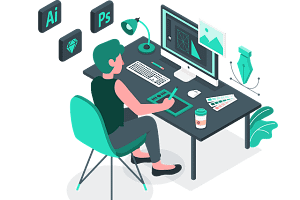Motion graphics are like animation, but they have text in them. It’s animated graphic design. But many beginners in the logo design UK industry make motion graphics mistakes because they don’t understand it properly. Here are 8 common motion graphics mistakes that beginners make and that they should avoid:
7 Common Mistakes in Motion Graphics
- A Motion Design with Too Much Information
A motion graphic with too much information is one of the most common motion graphics mistakes that beginners most do. You can talk to your audience by combining animations and voice-overs. Don’t give away too much if you want to make a good promotional video. Get them to want to know more about you and click on the link to your website. Avoid visual clutter.
The animations should be driven by the message. Adding more of them may distract your audience and make your message less clear. Make your video longer or add voice-overs if you need to say a lot. You could also make a short series of videos to show what’s good about your product.
- Increasing The Graphic Styles
Video content needs balance, so one of the motion graphics mistakes is increasing video styles. It’s important to make and keep a consistent graphic style in your work. The variety of options might make choosing tough. Thus, one will be expected to blend graphic styles, resulting in poor aesthetics.
Video is mostly about vision; thus, the graphic theme must be consistent. Show the audience the company’s image in minutes or seconds. These customers will only trust what they see and identify your company’s quality with your video.
Choose a video that matches your well-developed graphic world to preserve continuity. If you need inspiration, look to productions from your industry or firms you like. Use motion design to create and animate visual elements that express you! Refer to your company logo, visual charter, or website colors.
- Adding Too Much text
Motion design uses text overlay to highlight keywords. This will emphasize specific wording in the video. Audiences will also remember the text’s display effects. However, this method shouldn’t be used too often. The excess text might “stifle” the animations. Again, it’s a matter of visual balance.
Text is unnecessary if the sequence has several characters and animations. Text will fill and animate a visually empty sequence. Choose light-animation sequences for videos with plenty of text. Computer graphics may display lots of text voluntarily. This animated video displays text, numbers, and accompanying graphics dynamically. Finally, voice-over and subtitling may offer much information without visual overload.
- Appropriate Video Colors
Colors matter in video production. They’re limitless, and choosing might be stressful! First, use your company’s visual charter colors for consistency. Some companies wish to get rid of them. As mentioned, a decent color scheme will impact the public and boost your company’s image. The target audience and nationality must be considered while choosing video colors. Cultures interpret colors differently. Take white. Europeans associate white with purity. This color is sober, pure, and stylish; thus, we utilize it in videos. This color represents death in China. Also, consider gender or age.
Your video’s colors should match your brand or goods. Keep three main colors and create a palette from them.
- Over-Animation
A lot of movement sure makes the characters look lively. But you might have heard that too much of anything is bad for you. So one of the motion graphics mistakes that most beginners make is over-animation. Over animation is when the characters move in ways that aren’t necessary and hurt the overall quality of the video. Balance is what you need to make a perfect animation. In an ideal animation, everything is right, from the dialogue to how the bodies move to how well the movements are controlled.
In an ideal animation, everything is just right, from the dialogue to the way the bodies move to how well the movements are controlled.
- Making It Too Complex
If the animation is too complicated, it will be harder and harder for people to understand. But most beginners do this one of the motion graphics mistakes while trying to experiment. As we’ve already said, it’s easier to get your point across when things are simple. You are there to make things clearer, not more complicated.
- Completing The Project/Video Too Quickly
If the video is made too quickly, the overall quality of the project will suffer. The script could get weak, and there could be holes in the animation. To make a great visual piece, you must consider many details.
Even though there are experienced people who are very good at getting things done quickly, we wouldn’t recommend it for beginners, especially if you don’t have a great team to help you. So, ensure you give each project the time it needs for quality control. Remember that an animation that is rushed is just a bad animation.
Conclusion:
Motion graphics training is one of the more difficult ways to learn creative design skills because the steps are so different and complicated. That is why many beginners make these motion graphics mistakes. But avoiding these motion graphics mistakes may not be too difficult.