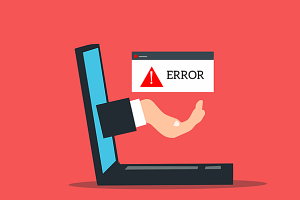The Ultimate Guide To Handling High Traffic On Your WordPress Website
High traffic is a common issue on most WordPress websites. If you’re reading this article, chances are that you’re experiencing it right now! The good news is, handling high traffic is easier than it sounds. This article breaks down the different ways to handle high traffic so you can decide what would work best for your business.
In order to maintain your web presence, you need a website that is always up and running. And while WordPress has been around for a while and it’s probably the most popular content management tool in the world, it still has its fair share of scalability and speed issues. Managed hosting is one answer to this problem. Select a Managed WordPress hosting service that takes care of your website’s operations, like server upkeep, backups, and updates, so you don’t have to worry about it.
The Basics of Web Traffic
There are a few key things to understand about web traffic to ensure that your WordPress website can handle it. First, web traffic is the number of visitors that come to your site from all corners of the internet. This includes people finding your site through search engines, social media, or other websites.
Second, when we talk about handling high traffic on your WordPress website, we’re talking about two things: ensuring that your server can handle the load of increased traffic and ensuring that your website is optimized to load quickly for everyone who visits.
How To Know The Value Of Your Website Traffic- Google Analytics
If you’re running a website, it’s essential to know how much traffic your site is getting and where it’s coming from. Google Analytics is a tool that can help you track your website traffic.
To get started, sign up for a Google Analytics account and add the tracking code to your website. Once you’ve done that, you’ll be able to see detailed reports on your website traffic, including how many visitors your site gets, where they’re coming from, the bounce rate on your site, and more.
This information can be valuable in understanding the value of your website traffic and making changes to improve your site’s performance.
What to do when you’re getting a lot more visitors than usual
When your website receives much more traffic than usual, it can be a bit of a shock. Of course, your first instinct might be to get a fright, but don’t! Instead, you can take some simple steps to ensure that your website can handle the influx of visitors without any problems.
First, take a look at your web hosting plan. If you’re on a shared host, you may need to upgrade to a VPS or dedicated server to handle the extra traffic.
Next, take a look at your WordPress installation. If you’re using an older version of WordPress, then upgrading to the latest version is a good idea. The latest version of WordPress includes performance improvements that will help your website handle more traffic.
Tips for handling High-Traffic Websites:
Use Managed WordPress Hosting:
If running a high-traffic WordPress website, you need to use a quality-managed WordPress hosting provider. This hosting will provide you with the resources and support you need to ensure your website can handle traffic without any issues. In addition, they’ll be able to provide you with expert advice on how to optimize your website for high traffic. Choosing a quality-managed WordPress host is vital for any high-traffic website.
Use a caching plugin:
Caching plugins are essential for high-traffic WordPress websites. They create a static version of your website and serve it to your visitors, which reduces the load on your server and speeds up the loading time of your website.
Use a content delivery network (CDN):
A CDN is a network of servers that deliver content to your visitors from different locations around the world. This reduces your server load and speeds up your website’s loading time.
Optimize your images:
Large images can slow down your website, so optimizing them for the web is important. You can do this by reducing the file size of your images without losing quality or by using an image compression plugin.
Minimize plugins:
Plugins are great but can also slow down your website. If you’re using too many plugins, try deactivating some of them and see if it makes a difference.
Enable gzip compression:
Gzip compression helps reduce the size of your HTML, CSS, and JavaScript files, which can speed up the loading time of your website.
Use a lightweight theme:
Heavy themes can slow down your website, so try to use a lightweight theme that is well-coded and optimized for performance.
Taking Care of Technical Issues with Your Website
Slow loading times:
If your website is taking longer than usual to load, there are a few things you can do to speed things up. First, check your server response time. If it’s slow, you may need to upgrade your hosting plan. Second, optimize your images by reducing their file size. Finally, you can also try using a caching plugin to speed up loading times.
Database errors:
As your website gets more traffic, your database will start to fill up with data. This can cause errors if not appropriately managed. To avoid database errors, make sure you optimize your database regularly and use a caching plugin to reduce the number of requests made to the database.
502 bad gateway error:
This error also occurs when your server is overloaded and cannot handle the amount of traffic your website receives. To fix this, you’ll need to upgrade your hosting plan or add more servers if you’re on a shared host.
Connection timed out: This error may occur when there are too many visitors on your site or when a visitor tries to access a page that doesn’t exist on your site (404 error). To fix this, You can also increase the maximum number of simultaneous connections allowed in your server settings.
White screen of death: This is a general error that can be caused by a number of things, such as a plugin conflict or a corrupted database. To fix this, you’ll need to troubleshoot the issue to find the cause. You may need to disable plugins or restore your website from a backup.
Conclusion:
If you’re running a WordPress website, you must be prepared for high-traffic spikes. By following the tips in this guide, you can ensure that your website can handle whatever traffic comes. From optimizing your server settings to caching your pages, there are a number of ways to prepare your site for high traffic. So if you’re expecting a surge in visitors, follow these tips to avoid any problems.